- Mound Westonka High School
- MN Career Information Systems (MCIS)
School Counseling
Page Navigation
-
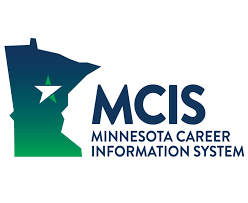
MN Career Information System (MCIS) is a comprehensive online career/college exploration system that operates as a small non-profit through the MN Department of Education. Through a new subscription all students have access to this tool. They can access MCIS through their Clever account on their Chromebook
-
MCIS offers:
-
A variety of self surveys in inventory tools targeting interests, learning style, employability skills, etc.
-
Information about hundreds of careers: job description, wages, employment outlook, education/training, related career, etc.
-
Information about post-secondary options: 2- or 4-year colleges, short term training, apprenticeships, programs of study and scholarships.
-
Information about resume, cover letter and job interview preparation
-
Practice tests for ACT, PSAT, ASVAB, GED, etc.
-
Here are some Feature Highlights:
Feature #1: Occupation Sort Occupation Sort lets you rate your likes and dislikes. It creates a list of careers based on factors that are important to you. Occupation Sort factors are things like wages, work with hands and travel. Finding a career that is a good match for your preferences is one way to find a career that you will enjoy!
Steps to access:
-
Go to Clever
-
Click on the MN Career Information System icon near the bottom
-
Click on SELF SURVEYS in the green banner across the top
-
Click on OCCUPATION SORT
Feature #2: College Filter Tool This tool is used to narrow a potential list of colleges based on chosen criteria
-
Go to Clever
-
Click on the MN Career Information System icon near the bottom
-
Click on EDUCATION in the green banner across the top
-
Click on SCHOOLS
-
Expand starting school list to all schools by changing the toggle to NATIONAL
-
Click on the FILTER icon to the right of the search box
-
Identify criteria that are most important when considering a potential college to eliminate those schools that don’t meet that criteria: School Type, Location, Admission Difficulty, Programs of Study, School Size, etc.
-
Click on SHOW SCHOOLS and explore matching colleges (drop down for each state)
Feature #3: Practice Tests This is an add on feature that allows students to access free practice tests for
ACT, PSAT, SAT, ASVAB, GED, etc.-
Go to Clever
-
Click on the MN Career Information System icon near the bottom
-
Click on PRACTICE TESTS in the green banner across the top
-
Click on the desired test
-

